Kaleidoscope look like the best option for Mac.
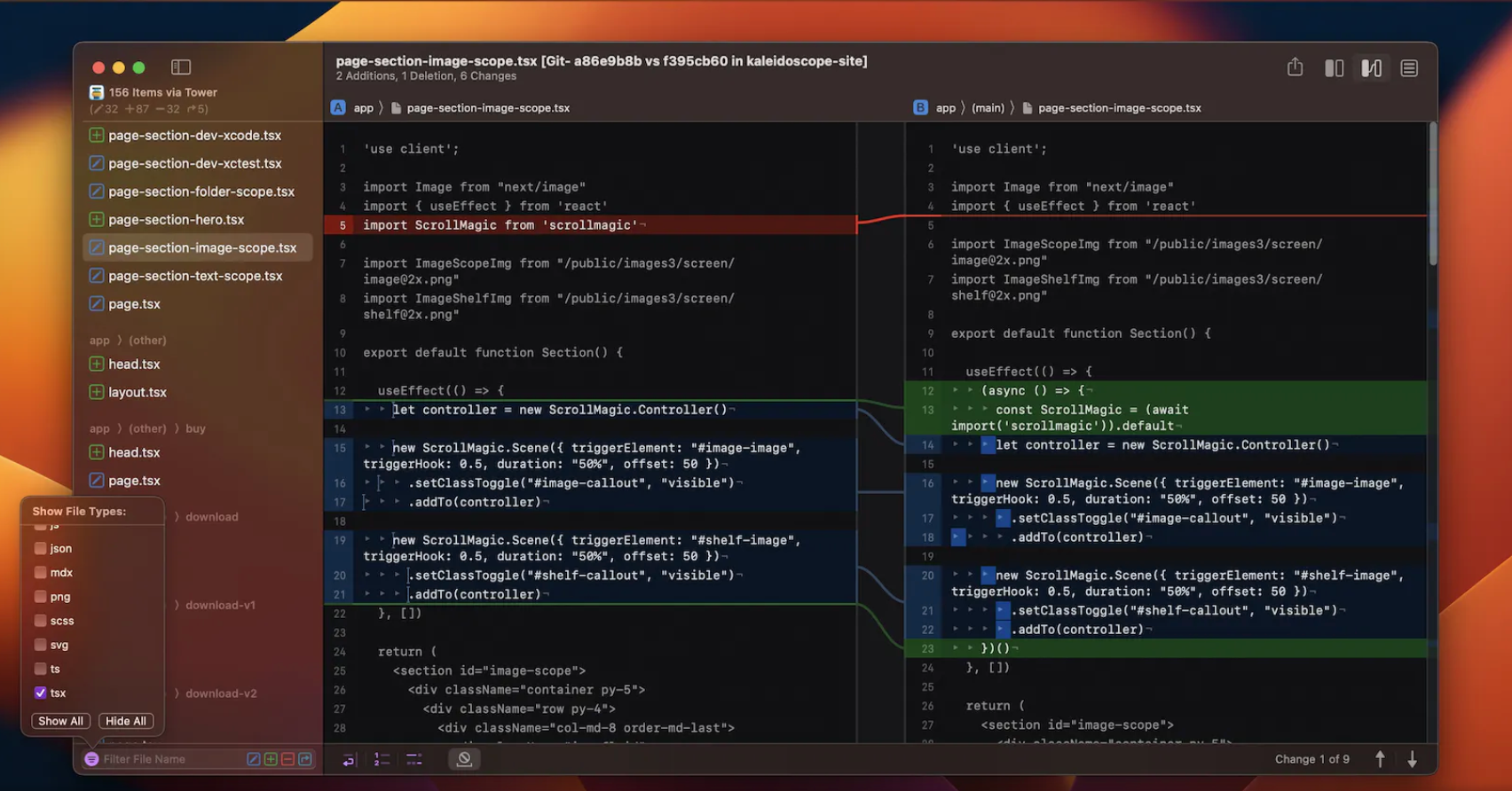
I used to use DeltaWalker until it stopped working on newer versions of MacOS. If you use Windows, it may still be supported. It was absolutely the best around 2015 for any OS.
For programmers, there’s also Git. Obviously to use it you have to create a whole repository, branch off from it, make some changes, and run a “diff”, or start a pull request (don’t have to submit it to see a diff). But that’s actually not that much work if you’re comfortable with Git. Might be nice to have a disposable repository created just for comparing folders full of stuff. The github.com diff interface is very nice, and so are the IDE integrations that do the same thing.
Also for programmers: Sublime Text has a built-in feature for comparing files. You can open two files in separate tabs and use the "Compare Files" command to see the differences between them. VSCode and other IDEs might also have a plugin that lets you compare files.